How do you capture Metrics?
Last updated over 7 years ago
Online Mode
1. Make sure the sensor is connected to Spider Interactive. If not, select on Menu > Sensor > Tap on Sensor.
2. Make sure sensor is in the embedded putter attachment.
3. Go to the Dashboard screen to view live metrics before your first stroke.
4. Take your first stroke.
2. Make sure sensor is in the embedded putter attachment.
3. Go to the Dashboard screen to view live metrics before your first stroke.
4. Take your first stroke.
- CONTACT WITH GOLF BALL MUST BE MADE TO GET METRICS *** *
5. Once you have made contact you can view your metrics.
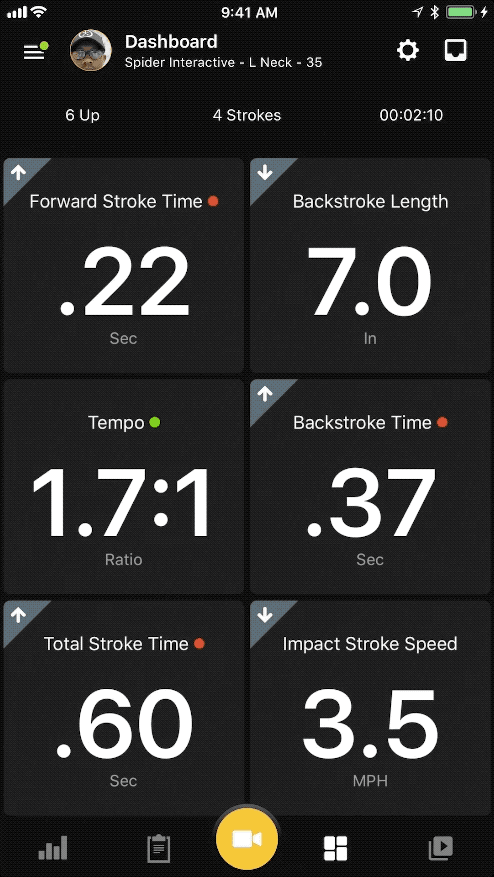
Offline Mode
1. Connect to Spider Interactive to view battery level. If not, select on Menu > Sensor > Tap on Sensor. If battery is below 20%, charge sensor.
2. Make sure sensor is connected to the bat that will be used. Menu > My Putter > Tap on Putter.
3. Once battery level is verified and the correct putter is selected the app can be closed.
4. Take your first stroke.
2. Make sure sensor is connected to the bat that will be used. Menu > My Putter > Tap on Putter.
3. Once battery level is verified and the correct putter is selected the app can be closed.
4. Take your first stroke.
- CONTACT WITH Golf Ball MUST BE MADE TO GET METRICS ****
5. Once your strokes have been completed, connect the sensor back to the app. Tap on the Inbox icon with green circle notification.
6. Select on the “Offline Strokes Ready” message to download metrics. Select “Next” button, followed by “Download Strokes” button.
7. View the metrics records in the Dashboard.
6. Select on the “Offline Strokes Ready” message to download metrics. Select “Next” button, followed by “Download Strokes” button.
7. View the metrics records in the Dashboard.